- Published on
How to find your forgotten tasks
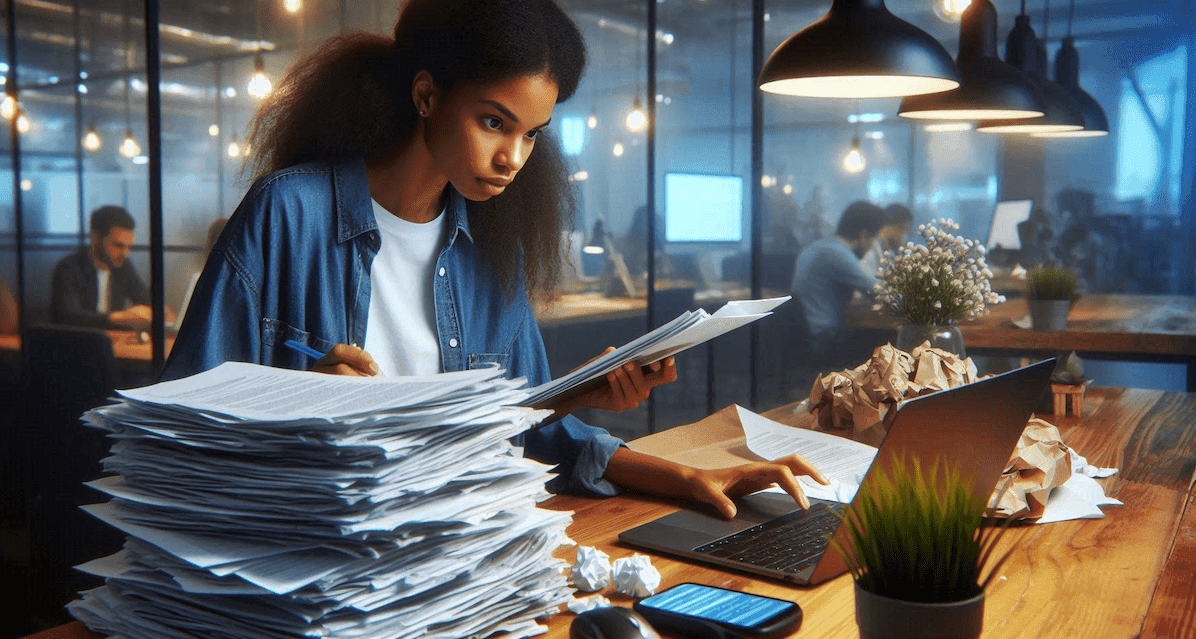
- Authors

- Name
- Stuart Dotson
Do you ever wonder how many software engineering tasks have fallen through the cracks? How many times you've let your coworkers down?
It is extremely easy for this to happen, especially for mentions of your username scattered across various platforms like GitHub, Jira, Google Docs, Slack, and so many others. Each of these mentions represents a time when a coworker asked a question or shared a perspective squarely in your direction. If you like, or at the very least respect your coworkers, these mentions warrant some sort of response, either an emoji reaction or a comment.
Some other software engineering tasks that are easy to lose sight of:
- Jira tickets assigned, especially if they are carryovers from the previous sprint and weren't moved over to the current sprint.
- GitHub issues and pull requests you've opened for third-party libraries. These issues sometimes take months to be addressed, but it is worthwhile to keep tabs on them so you can help push them along.
- GitHub review requests.
- Other requests not captured by a Jira ticket.
The solution
BeyondDone has a tool called the Forgotten Task Finder.
This tool will guide you through connecting your GitHub and optionally your Jira account.
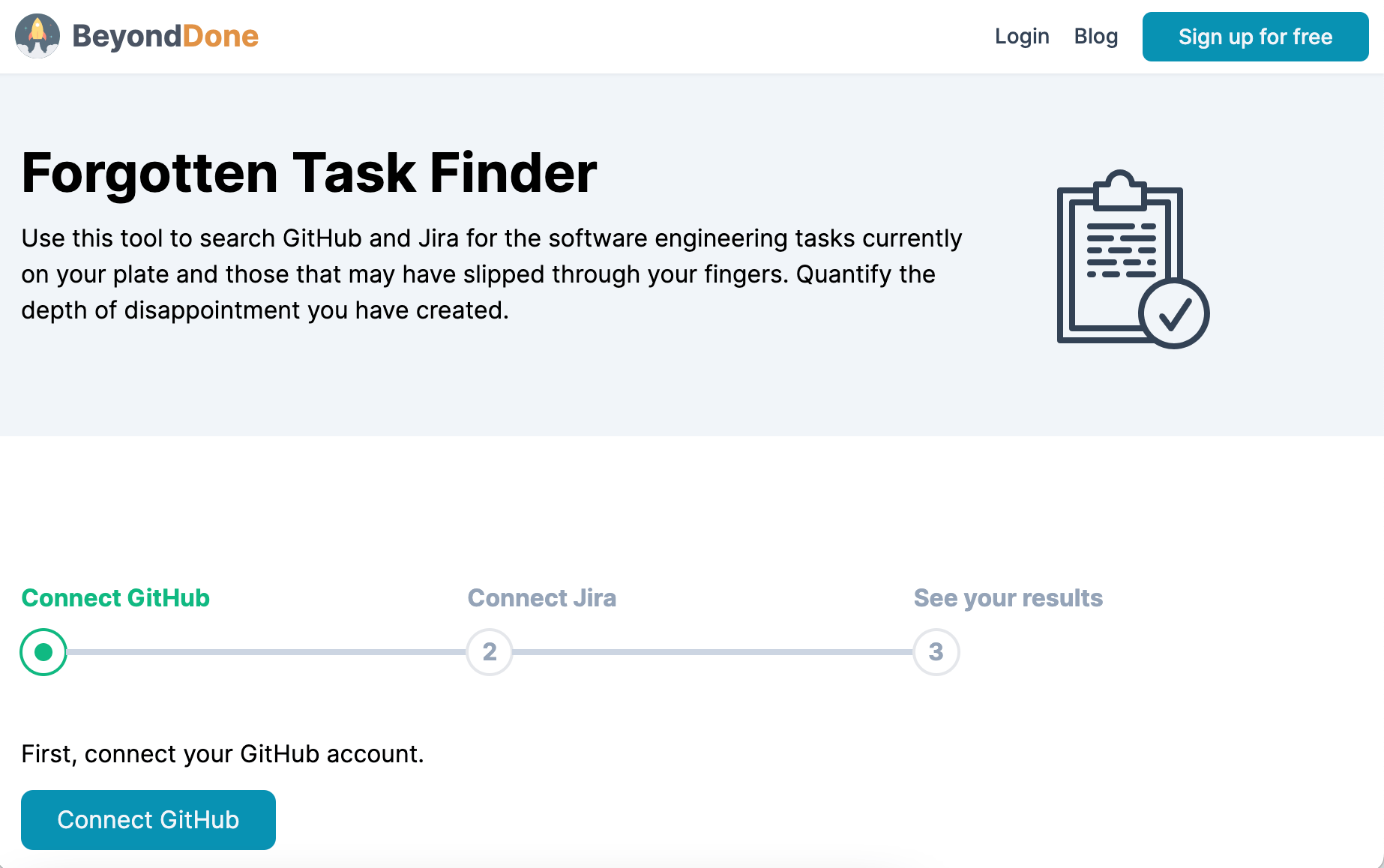
After connecting your accounts you'll see a summary of the findings. It even calculates the depth of disappointment you have created in your coworkers. After running through this tool, I learned I created 3 shot glasses full of coworker tears from ignoring their mentions, calculated assuming 0.5 ml tears, a crying rate of 15 ml/minute, and an average of 2 minutes of crying per forgotten mentions. Perhaps a little dramatic, but it drove the point home for me. Even if my coworkers aren't crying, I'm certainly making them feel unimportant by not addressing the comments they've directed at me.
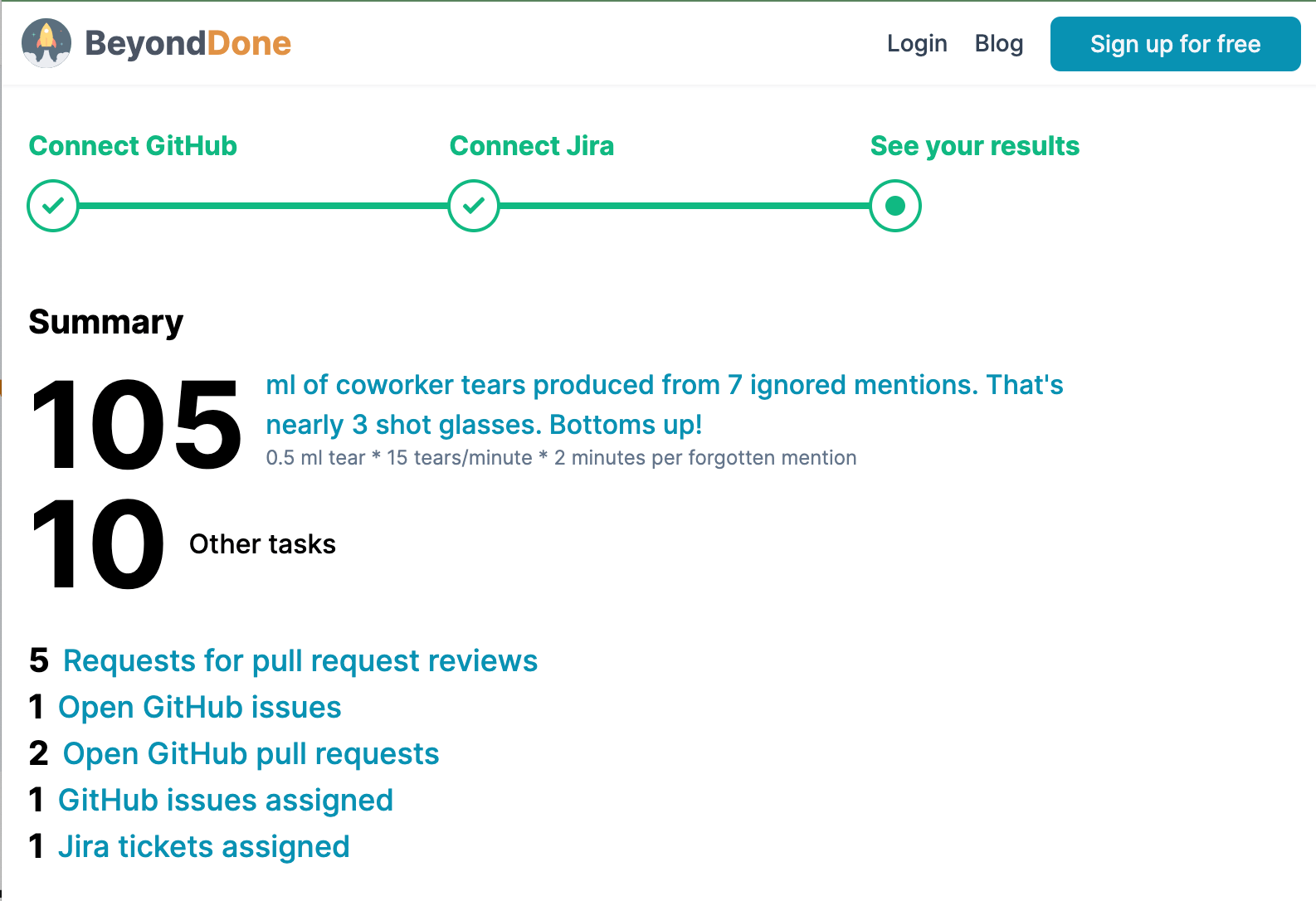
After the summary, you'll see a full log of your regrets, including every unaddressed mention, as well as any open GitHub prs, GitHub issues, Jira tickets, and other tasks across your GitHub and Jira accounts.
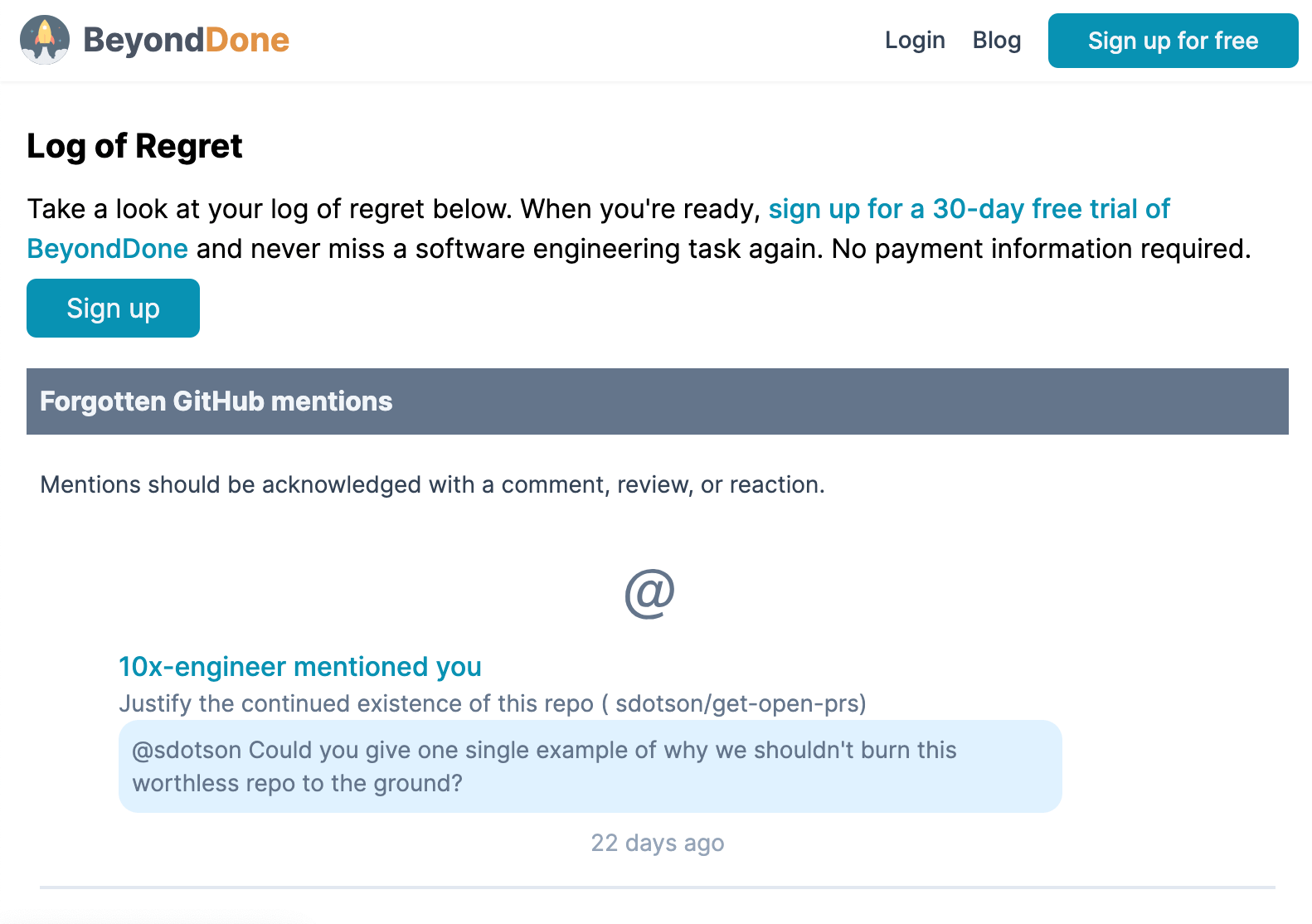
Demo
Conclusion
The BeyondDone Forgotten Task Finder is an excellent tool to use to see all the software engineering tasks that have fallen through the cracks.
If you want to use this tool regularly, you'll need to reconnect your GitHub and Jira accounts over and over.
Thankfully, BeyondDone allows users to sign up for accounts. After signing up for an account, you only need to connect your GitHub and Jira accounts once. You'll then get access to a Todos list that gets updated with the latest information every minute. You'll also get access to automatically generated standup updates, a log of your activities, and the ability to add custom todos/accomplishments that exist outside of the GitHub, Jira, and Confluence platforms.
I use BeyondDone every day and it has turbocharged my ability to stay on top of things and sell myself better in standup.
I encourage you all to take a look at BeyondDone's features and sign up today. There's a 30-day free trial and no payment information is required up-front.